About Primavera P6
Oracle Primavera P6 is a project, program and portfolio management tool that is used for planning, managing, and executing your project work. Primavera P6 Professional Project Management, the industry-recognized benchmark for performance project management software (Scheduling software), is designed to manage large-scale, extraordinarily complex, and diverse projects.
Primavera P6 can trace its origins to 1983 when it was first established under the name Primavera Systems. In the next 15 years, it rapidly gained popularity. By the late nineties, advancements in server technology drove the company to split Primavera systems into two versions of the software: a desktop application and web-based enterprise option. A Windows client application for project scheduling, Primavera P6 Professional, is installed on a user’s workstation/laptop. Like other Windows applications, it is executed from an executable file on the workstation.
In 2008, Primavera Systems was bought out by Oracle, which then developed the tool into the Primavera software that is used today.
It is widely accepted worldwide as the industry standard project management software. Demand for Primavera P6 Professional schedulers is growing in all industries. It is designed to manage large and small projects in many diverse industries, such as construction, manufacturing, energy, aerospace, defense, utilities, oil and gas, chemicals, automotive, financial services, communications, healthcare, government, and IT field. It has been doing so for more than 30 years on projects across the globe. The Oracle Primavera product suite is focused on helping project – incentive businesses manage their entire project portfolio lifecycle. It can organize projects with up to one hundred thousand activities and supports unlimited resources and target plans. Massive amounts of data necessitate using sophisticated yet highly adaptable organizational tools that allow users to organize, filter, and sort activities, projects, and resources.
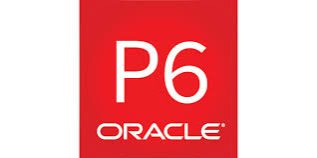
In addition, P6 Professional is the tool of choice for power users, such as schedulers and project managers, in industries where detailed, fast, accurate scheduling and the critical path method are crucial to the planning, execution, and success of a project.P6 Professional can be used independently with a locally installed database like Oracle XE or Microsoft SQL Server Express. It can also access a central database and function as a multi-user system when data must be shared.
Primavera P6 is known for being quite effective as a project management-scheduling tool. Primavera P6 Professional Project Management, the recognized standard for high-performance project management software, is designed to manage large-scale, highly sophisticated, and multifaceted projects. It can be used to organize projects up to 100,000 activities, and it provides unlimited resources and an unlimited number of target plans.
Oracle Primavera P6 sells itself as a project portfolio management tool to increase your efficiency when planning, which reduces the risk of schedule overturns. One way it does this is by providing visibility into the work, so potential bottlenecks can be identified and resolved before they cause delays.
Companies turn to Oracle’s Primavera project portfolio management solutions to help them make better portfolio management decisions, evaluate the risks and rewards associated with projects, and determine whether there are sufficient resources with the right skills to accomplish the work. These best-in-class solutions provide the project execution and control capabilities needed to successfully deliver projects on time, within budget and with the intended quality and design.
Oracle Primavera® EPPM (Enterprise Project Portfolio Management) licenses are sold as a product suite that consists of numerous programs. The two main programs are Primavera P6 Professional (Windows) client and Primavera P6 Web Access client. Both programs are fully functional project management software programs that access the same database of projects. This allows companies with several types of user roles to view the projects in a different manner. High-level executives and managers can use P6 Web Access to view a variety of Dashboard Reports and conduct Portfolio Analysis. Power users, schedulers and project managers use P6 Professional for its quicker interface and advanced tools.
One of its main competitors is Microsoft Project. Primavera has a distinct advantage over MS Project in that it is a database driven platform, meaning that projects are stored on a central database. This allows users the ability to log into
Project Timelines
A traditional Gantt chart to schedule tasks on a bar graph.
Risk Management
Identify, track, and resolve risks before they become issues.
WBS (Work Breakdown Structure)
P6 allows users to create a WBS that lets them do group related tasks together and establish a hierarchy.
Dashboard
A dashboard to track key project matrices.
Calendar and activity views
View project tasks set over a calendar view.
Scheduling alerts
Keep the project on track by knowing what is due when.
Project Network View
Project network diagrams allow users to visualize their project schedules by sequencing project activities.
Reporting & Analytics
We will be able to generate status reports for different stakeholders.
Critical Path Method (CPM)
Primavera lets users find the critical path of their projects. The critical path method is an important project scheduling technique that allows project managers to estimate the total duration of a project and determine which project tasks must be completed on time for the project to be delivered on schedule.
Primavera P6 is used for project, program and portfolio management, thanks to its robust project management features. An overview of How Oracle Primavera works.
- Primavera P6 offers Gantt charts, project tables and network diagrams as its main project planning and scheduling tools. These tools allow users to create scope, schedule, and resource baselines.
- It can manage multiple projects in a program or portfolio at once with the enterprise project structure (EPS) tool.
- Keep track and reallocate resources as needed by using customizable resource leveling forms.
- Risk analysis features allow project managers to identify, track and resolve risks before they become issues.
- Manage multiple projects and get info from the database fast.
- Report on timelines, resources, and costs.
The Primavera P6 training course will prepare you to track the project teams, schedules, tasks, and finances, manage your entire project and accurately report your progression to date. Demand for Primavera P6 Professional schedulers is growing in all industries including Engineering, Construction, and Information Technology. This Primavera P6 Professional Training Basic and Advanced Course is intended for Project Managers, Engineers, Project Planners, Project Coordinators, and Schedulers. People in related roles can also benefit from taking this course.
Our instructor-led course presents the basic concepts of Oracle Primavera P6.
In this course, you will go through the entire project life cycle, from planning to execution. You will participate in hands-on exercises and case studies that apply the features and functionality of Primavera P6 Professional to real-world situations.
Each student will create a project plan containing tasks, organize these tasks in a work breakdown structure containing task relationships, create and assign resources, finalize the project to implement the project plan and keep your projects on time and within budget.
P6 is typically used as a stand-alone, web based or cloud-based version. We have created a course that bypasses the multi-user, enterprise functionality and cuts directly to what is needed to build and manage a robust schedule.
This Primavera P6 training covers concepts related to Work Breakdown Structure, Budgeting, Relationships, Scheduling, and Baseline. Students gain expertise in managing projects through Primavera P6 software, including tasks like adding activities, assigning resources, and applying leads and lags.
- Access to a personal computer with a minimum of 4 GB Ram but 8 GB (highly recommended) and 5 GB disk space.
- A high-speed internet connection, microphone, speakers or headset and webcam for online study.
- Each student must download a 30-day trial version of Primavera P6 Professional software. Mobile phones are not allowed for training.
- Primavera is compatible with Apple computers, but you must download or buy virtual desktop. Once you download virtual desktop, you can download Primavera software on desktop.
- All Recorded Sessions .mp4 file (For online training only)
- Basic Knowledge of Project management concepts (not mandatory)
- Direct Experience – Project based learning, learning based on real-life examples, assignments and practice tests.
- Training Completion Certificate after completion of course
- Basic knowledge of project management principles but not required.
- Familiarity with general concepts of Work Breakdown Structure (WBS) is helpful but not required.
- Proficiency in using a personal computer, mouse, and keyboard to navigate through software applications.
- Experience with Microsoft Windows environments and proficiency in using Windows-based software for tasks such as browsing, file navigation, and data entry.
- The students must have access to one computer with dual monitor display highly recommended (One screen will be used to view the shared instructor screens and the second is to work with the software) if you register for this course online.
- Create and manage the Enterprise Project Structure (EPS), defining project components for enhanced organization.
- Provide students with the knowledge and skills necessary to effectively use Primavera P6 software.
- Help individuals understand the fundamentals of project management and learn how to plan, schedule, monitor and control projects.
- Create Project, set up preferences, understand Primavera P6 environment.
- Develop a Work Breakdown Structure (WBS) to organize and summarize project scope and deliverables.
- Define calendars, add constraints dates, format, and display.
- Add activities, create relationships, and apply constraints to establish a comprehensive project schedule.
- Perform scheduling exercises, including forward and backward pass analysis, and understand the implications of floating on project timelines.
- Define, assign, and analyze roles and resources to ensure proper allocation and optimization for project success.
- Utilize Reflection Projects to experiment with changes in project planning without affecting the live project.
- Format schedule data through filtering, grouping, and sorting activities to streamline project tracking and reporting.
- Understand the difference between enterprise and project-specific data within P6 and learn to navigate the Projects Window.
- Conduct resource leveling and analyze resource usage to balance workload and address over-allocation challenges.
- Create baseline and update the progress by comparing plan dates.
- Implement advanced scheduling techniques and earned value analysis to monitor project performance and make data-driven decisions.
- User and admin preferences, scheduling options, filters, group, and sort
- Progress update and global change.
- Thus, after finishing this Primavera P6 training, you will be able to manage and prepare project schedules professionally.
- Getting hands on experience and becoming proficient in using Oracle Primavera is the shortest possible time.
- Practical exposure to understanding how different projects is planned, executed, and monitored with EVM.
- With the increasing demand for project management professionals, having a Primavera certification can give you a competitive edge in the job market.
- Students will learn how to do live and online monitoring of the project program with insights and information about each task status and performance.
- Get expert level understanding on Network diagram, Critical path method, fast tracking and crushing method.
- Improve knowledge and skills, greater visibility, accelerated project execution.
- RPS Consultancy is not an Oracle Partner reseller, but we have experience and understanding of Oracle’s product line. You can purchase standalone (Primavera P6 Professional Project Management) or EPPM (Enterprise Project Portfolio Management). You can purchase a one-year license or perpetual license.
- You can purchase your licenses directly from Oracle online.
