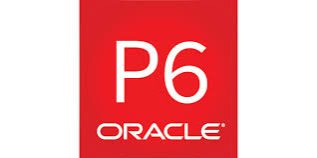- Description
- Curriculum
- Reviews
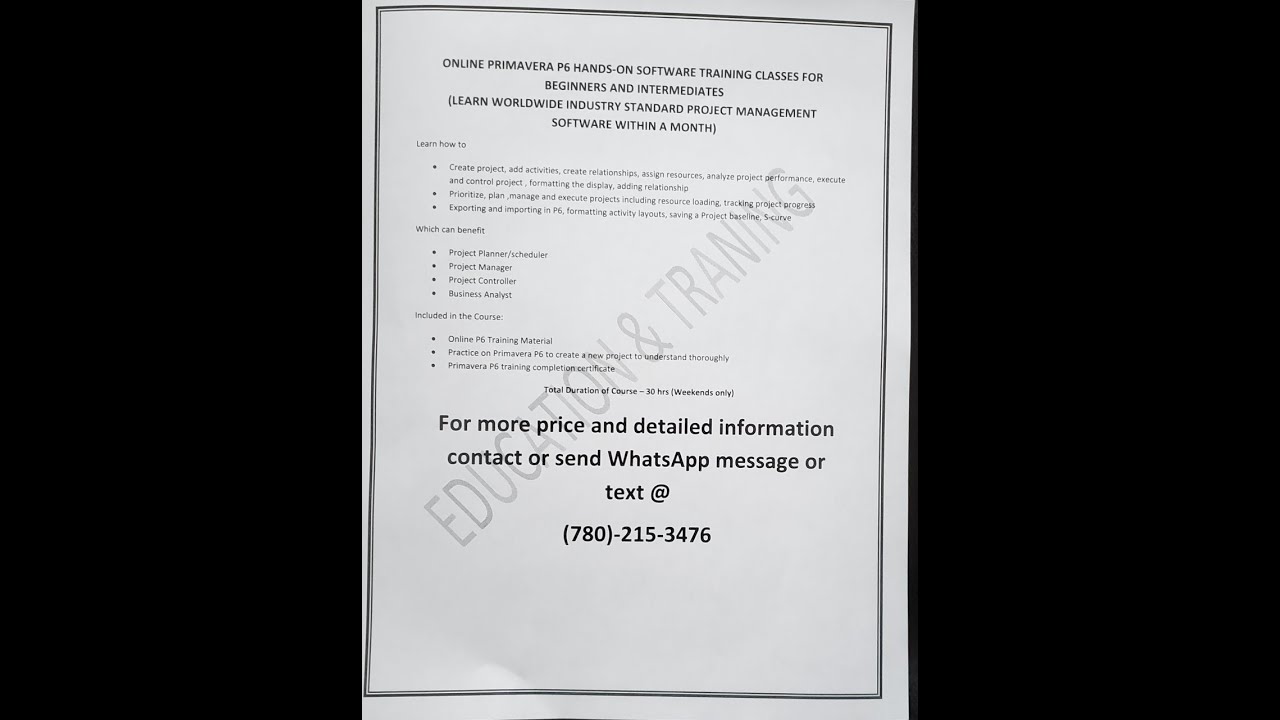
- Pay $500 for course registration, and remaining amount to be paid before completion of course (Please Contact RPS Constltancy for more details)
- Duration: 22 to 25 Hours (Weekends, Stat holidays, after hours only)
- RPS Project management fundamentals (P6 fundamentals), Primavera P6 Advanced training course, more in detail, with Introduction to EVM and P6 reports
- The course covers the Primavera concepts, features, techniques (basic plus advanced, along with real-time case studies, examples, and practices.
- Our class sizes are typically 3 to 4 students per session. Classes are intentionally kept small to foster more interaction between the instructor and students. We limit classes to a maximum of three students.
- One-on-one training per student (Maxi 3 students per session)
- In-person classes in local time (Maxi 4 Students per Session)
- Online courses in Mountain Time Zone (MST).
- We will not distribute course materials to the students, but students will have online access to course materials.
- Completely online – you only need an Internet Connection to access the online course.
- Step-by-step instructions using interactive modules, exercise videos, and practice projects to track your progress.
📁 Module 1 Lesson
🎬 Module 1: Video Lectures
-
4How to Create WBS in Primavera?
-
5Create new EPS
-
6Create new project 1
-
7Create new project 2
-
8How to add activity type and relationships in P6?
-
9How to add multiple activities and WBS in P6?
-
10How to create and assign Baseline schedule?
-
11How to assign constraints in Primavera P6?
-
12How to group and sort data in Primavera P6?
-
13How to format bars in Primavera p6?
-
14How to define activity resource in Primavera?
📁 Module 2 Lesson
🎬 Module 2: Video Lectures
-
19How to add Activity codes in Primavera P6?
-
20Create Filters in Primavera P6?
-
21Apply constraint date
-
22Group and sort data in Primavera
-
23Critical path method (enroll free to watch all videos)
-
24How To Calulate Float: 1
-
25How To Calulate Float: 2
-
26Printing Columns and Gantt chart in Primavera:
-
27Changing bar style for Gantt chart in P6:
-
28Create and assign resources in P6:
-
29Activity code in P6:
-
30Change Bar style in Gantt Chart
📁 Module 3 Lesson
🎬 Module 3: Video Lectures
-
41Graph S curve in P6
-
42S curve for Primavera to P6 to excel export 1
-
43S curve for Primavera to P6 to excel export 2
-
44Retained logic and progressive Override
-
45Update qty and cost
-
46Threshold
-
47Critical path method (enroll free to watch all videos)
-
48How to Calculate Float 1
-
49How to Calculate Float 2
-
50Total float and free float 1
-
51Total float and free float 2
-
52update baseline
-
53How to create resource Curves:
-
54How to show resource profile in P6
-
55Resource analysis setting in P6
-
56Introduction to project baseline in Primavera
-
57How to assign baseline:
-
58Stack Histogram in P6:
-
59How to view baseline bars:
-
60How to track project schedule progress:
-
61How to suspend activities in Primavera
-
62Fast tracking v/s crashing in Primavera p6 1
-
63Fast tracking v/s crashing in Primavera p6 2
-
64Printing Schedule in Primavera P6
-
65User preference setting in Primavera p6
-
66How to use Thresholds and Issues
-
67Benefits of retained logic, progress override and actual dates 1
-
68Benefits of retained logic, progress override and actual dates 2
-
69How to update baseline
-
70Critical path analysis
-
71Duration type explained
-
72Resource assignment P6 setting explained 1
-
73Resource assignment P6 setting explained 2
-
74Rolling wave planning
📁 Module 4 Lesson
🎬 Module 4: Video Lectures
📂 P6 Projects
Stars 5
1
Stars 4
0
Stars 3
0
Stars 2
0
Stars 1
0